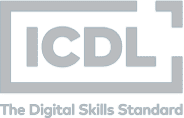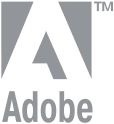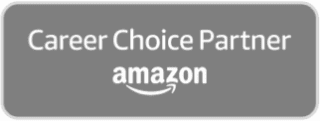The course consists of 12 modules and includes media demonstrations, hands-on activities, and knowledge check questions. At the end of the course, you will complete a consolidation exercise, which will help you review what you have learned and assess your understanding.
The course also contains quizzes at the end of each module and a Validation Test at the end of the course. With successful completion of the course, you will receive a Pitman Training certificate to verify your achievement.
Course Content
Module 1: Working with Templates Using Templates; Creating Custom Templates; Using the Organizer; Creating a Blog Post
Module 2: Document Properties Modifying Document Properties; Searching for Files Based on Properties
Module 3: Bookmarks and Cross-Referencing Bookmarking Text and Objects; Navigating to Bookmarks; Creating Multiple TOCs with Bookmarks
Module 4: Using Themes Creating and Using Themes
Module 5: Protecting Your Document Setting Editing and Formatting Restrictions; Encrypting a Document; Signing a Document
Module 6: Using Track Changes Using Track Changes; Working with Multiple Reviewers; Displaying Markup, Accepting and Rejecting Changes; Comparing and Combining Document Versions
Module 7: Creating Citations and Bibliographies Creating Sources, Citations, and Bibliographies
Module 8: Footnotes and Endnotes Inserting, Formatting, and Cross-referencing Footnotes and Endnotes
Module 9: Using a Table of Authorities Marking Citations; Creating a Table of Authorities
Module 10: Creating Forms Using Controls to Create Forms; Protecting Forms; Autopopulating Form Fields
Module 11: Macros Recording Macros; Assigning Macros; Creating a Custom Ribbon Tab for Macros
Module 12: Sharing with Others and Managing Document Options Using the Trust Center; Preparing Documents to be Shared; Language-specific Features