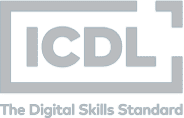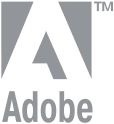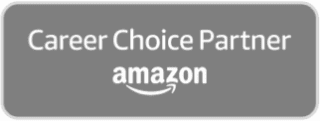The course offers an exciting and innovative approach to Excel training. It consists of 10 modules and includes media demonstrations, hands-on activities, and knowledge check questions. At the end of the course, you will complete a consolidation exercise, which will help you review what you have learned and assess your understanding.
The course also contains quizzes at the end of each module and a Validation Test at the end of the course. With successful completion of the course, you will receive a Pitman Training certificate to verify your achievement.
COURSE CONTENT
Module 1: Introduction to Excel
The Excel 2019 Window; Mouse Basics in Excel; Backstage View
Module 2: Creating Workbooks
Entering Text and Numbers; Creating Basic Formulas; Relative References; Order of Operations; Working with Ranges
Module 3: Saving and Sharing Workbooks
Saving a Workbook; File Extension; Sharing, Exporting, and Publishing Files
Module 4: Navigating Workbooks
Opening Files; Working with Larger Files; Creating Freeze Panes; Split Screen
Module 5: Page Setup and Print Options
Headers and Footers; Print Titles; Working with Comments; Page Setup Options; Printing Workbooks
Module 6: Working with Rows, Columns, and Cells
Adding and Deleting Rows, Columns, and Cells; Changing Column Width and Row Height
Module 7: Moving Data
Cut, Copy, and Paste; Copying Formulas
Module 8: Formulas and Functions
Overview of Formulas; Creating Formulas Using Functions; Using Absolute Values
Module 9: Working with Sheets
Adding, Deleting, Renaming, and Grouping Sheets; Additional Sheet Tab Options; 3-Dimensional Formulas
Module 10: Formatting Worksheets
Formatting Cells; Formatting Numbers; Borders and Shading; Formatting a Range of Cells as a Table; Using Styles and the Format Painter; Protecting Sheets; Using the Fill Handle and Creating Custom Lists