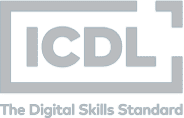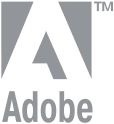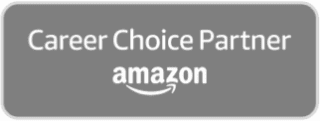This is exactly the course you need if you want to learn HTML code to allow you to create your own websites, either for yourself or for work.
Unlike other HTML courses, this one is based on a flexible self-study system, so you can take your HTML lessons at your own pace, progressing whenever and wherever it suits you. There’s also a course advisor on hand for support when you need it.
Pitman Training’s HTML training course is split into six simple lessons. It begins with HTML editors and designing a website, goes on to create an HTML file; head, title and body tags, continues with incorporating images and understanding hyperlinks before completing your learning programme with creating tables and adding borders followed by search engine awareness and publishing your site.
As you learn HTML, you’ll create a workbook which is yours to keep as a handy reference guide. And you’ll be entitled at the end of your training to add the prestigious Pitman Training name to your CV.
There Are 6 Lessons in This HTML Course: –
Lesson 1: What is HTML? HTML Standards, HTML Editors, Basic HTML Tags, Web Page Design Tips, Designing a Website, What is a Web Server? Browser Compatibility.
Lesson 2: Creating an HTML File, The HTML Tag, The Head Tag, The Title Tag, The Body Tag, Heading Tags, The Paragraph Tag, Inserting Line Breaks, Lists, Formatting Text, Adding Comments.
Lesson 3: Adding a Horizontal Rule, Incorporating Images into Pages, Inserting an Image, Height and Width Attributes, Aligning Images with Text, File Formats and Downloading, Page Colours and Backgrounds.
Lesson 4: Understanding Hyperlinks, The Anchor Tag, Inserting a Link to another Web Page, Creating a Link to another Website, Creating a Link within a Document, Adding Navigational Links, Using an Image as a Link.
Lesson 5: Creating Tables, Adding a Border, Changing the Border Thickness, Centring a Table on the Page, Adding Column Headings, Inserting a Table Background colour.
Lesson 6: What is a Search Engine? Search Engine Awareness, Publishing your Website.