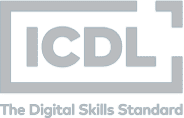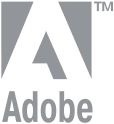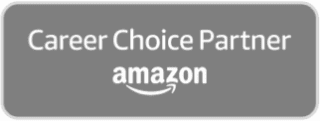Macros are recorded sequences of commands that can be replayed to perform specific tasks automatically. Essentially, macros allow Excel users to automate repetitive tasks, such as formatting cells, entering data, performing calculations, or even generating reports. Macros can be created, edited, and enhanced using Microsoft’s Visual Basic for Applications (VBA) programming language.
In this course, you’ll learn how to record, save, and run macros, and how to work in the Visual Basic Editor (VBE) to clean up recorded code, debug code during development to locate issues, and enhance macros with coding constructs, user feedback and inputs, and error-handling techniques.
By the end of the course, you will be able to combine recorded actions with manually written VBA code to create powerful macros in Excel that automate tasks and manipulate data, enhancing your productivity and efficiency.
Course Content
Module 1: Essential Background
Module 2: Getting Started with Macros in Excel
Module 3: Getting Started with VBA
Module 4: Debugging: Entry Level
Module 5: Variables
Module 6: Debugging: Advanced
Module 7: Coding Constructs
Module 8: User Feedback and Inputs
Module 9: Error-Handling Techniques
Module 10: User-Defined Functions (UDFs)