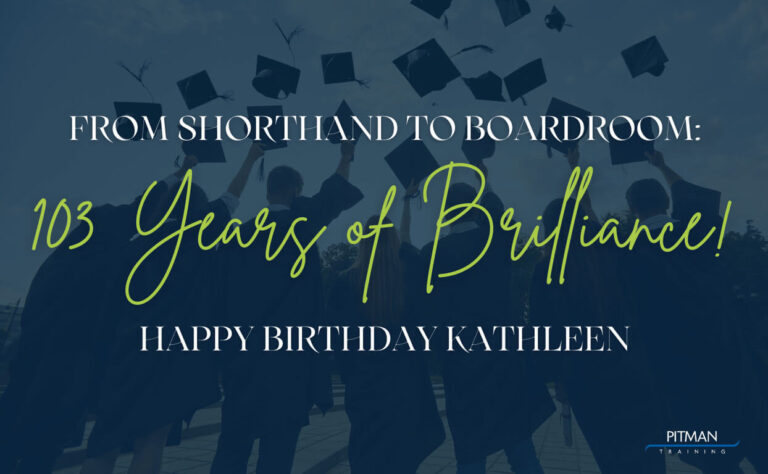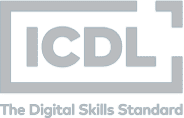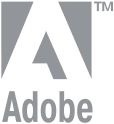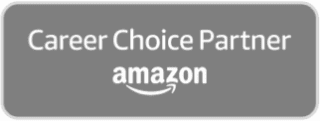In today’s digital age, computer literacy is more important than ever. Computers are involved in almost every aspect of our lives, from communication and entertainment to education and work. The ability to navigate and utilize technology can significantly improve your daily life, opening up numerous personal and professional growth opportunities.
In this blog, we will explore what computer skills are needed to be ‘computer literate’ and the training required to gain these valuable skills. Whether you are a student, a professional, or a retiree, this post is for you since computer literacy will help your everyday life and make you more employable too.

What is Computer Literacy?
Computer literacy is using and navigating computer hardware and software effectively. It involves having a basic understanding of computer terminology, using common applications such as word processors and spreadsheets, and knowing how to access and use the internet. A computer-literate person can use a computer for various tasks-such as communication, research, entertainment, and work.
Benefits of Being Computer Literate
There are lots of benefits to being computer literate.
First and foremost, it enables you to stay connected with family, friends, and colleagues, regardless of distance or time zone. You can use the internet to access a wealth of information on any topic, from health and wellness to current events and news.
In the workplace, computer skills are a highly sought-after job requirement. Most jobs require some level of computer proficiency- whether using basic software or specialized programs for specific industries.
Computer literacy can make you a more productive and efficient employee, leading to increased opportunities for career advancement and higher salaries.

What it Means to be Computer Illiterate
On the other hand, being computer illiterate can be a significant disadvantage in today’s world. It means not using a computer to perform basic tasks such as sending an email or creating a document. Computer illiteracy also means that you will not know how to use smartphones. Nowadays, you will need smartphones for travelling, communication, work, health, shopping, and more. Computer illiteracy can lead to frustration and severely limit your workplace (and everyday life) opportunities.
What Computer Skills Are Needed to Be Computer Literate?
Master these skills, and you can call yourself computer literate…
Basic Computer Use
The first step to becoming computer literate is to know how to use a computer. This includes understanding the steps to start and shut down a computer, using a keyboard and mouse, and navigating through different files and folders. Understanding this basic computer skill will help you to perform everyday tasks like creating a document, downloading a file, or printing a document.

Word Processing and Spreadsheets
Some of the most common applications that you will end up using on computers are wordprocessing programs like Microsoft Word and Google Docs. These programs help us create documents such as CVs, letters, and reports. Basic word processing skills include formatting the text, creating bullet lists, inserting images, using spell checks, copying and pasting information, and using grammar tools.
Other than word processing software, spreadsheets are also considered one of the essential computer skills to have. It is especially useful to create budgets, track inventories, and creating tables. Basic spreadsheet computer skills include creating and editing spreadsheets, entering data, using formulas and functions, and creating charts and graphs. A more advanced skill would include data analysis using spreadsheets. Some of the most common spreadsheet applications include Microsoft Excel and Google Sheets.
Gain confidence in your computer skills like Melanie did by undertaking Pitman’s Microsoft Office Diploma course. She could properly apply her knowledge from the course to her job, levelling up her skills and building her confidence.

Presentations
If you are looking for a job, then one of the essential computer skills is creating presentations. They are visualizations that can be used to present important information or data. Some of the most common presentation computer applications include Microsoft PowerPoint and Google Slides.
Presentation skills are also required in schools and colleges these days since students are often required to present their assignments and ideas visually.
Pitman offers Microsoft Office courses that will help you to understand and professionally use Microsoft Word, Microsoft Excel, Microsoft PowerPoint, and more.
Internet Browsing
The internet is a vast source of information and entertainment. And accessing this vast source of information requires some level of computer skills.
Users must access certain browsers like Microsoft Edge, Google Chrome, or Mozilla Firefox. You can use the internet for personal reasons like shopping and entertainment. You can also use the internet for work to research information or to access certain knowledge. Some basic internet browsing skills include using search engines to find information, navigating websites, creating and using bookmarks, and staying safe and secure online.

Email and Communication
Email is a widely used tool for communication in personal and professional settings. Knowing how to compose and send an email, attach files, and manage your inbox is an important computer skill. Other communication skills include instant messaging apps, video conferencing software, and social media platforms to stay in touch with others.
Many companies also offer remote working opportunities, which means you can work from anywhere by accessing your computer device. To make this mode of work possible, it is essential to have computer skills because employers want to communicate through video conference programs like Zoom, Google Meet, and Microsoft Teams. Similarly, internal communication applications include Slack, Google Chat, Skype, and more.
Training to Become Computer Literate
You don’t have to feel overwhelmed by a computer because you can learn it anytime with the help of Pitman’s ICDL (formerly ECDL) courses. The ICDL course is designed for computer beginners as it gives you a good understanding of computers and some common applications like Microsoft Word, PowerPoint, and Excel. Learn more about the journey of a successful Pitman ICDL student, Patricia Mitchell, who underwent the course to increase her confidence in using computers and levelling up her computer skills.
Contact us now to become computer literate or to increase your computer skills. We teach each student patiently because we know that learning is a process, whatever your age or ability.